Node.js Examples
Node.js Examples : We shall go through examples of basics, fs module, mysql module, http module, url module, parsing json, etc. with Node.js.
Node.js Example : Simple Node.js Example
Following is a simple Node.js Example to print a message to console.
console.log("Hi there! This is Node.js!")
|
$ node verifyNode.js
Hi there! This is Node.js!
|
Node.js Example : Create a Module
Following is Node.js Example where we create a Calculator Node.js Module with functions add, subtract and multiply. And use the Calculator module in another Node.js file.
// Returns addition of two numbers
exports.add = function (a, b) {
return a+b;
};
// Returns difference of two numbers
exports.subtract = function (a, b) {
return a-b;
};
// Returns product of two numbers
exports.multiply = function (a, b) {
return a*b;
};
|
var calculator = require('./calculator');
var a=10, b=5;
console.log("Addition : "+calculator.add(a,b));
console.log("Subtraction : "+calculator.subtract(a,b));
console.log("Multiplication : "+calculator.multiply(a,b));
|
$ node moduleExample.js
Addition : 15
Subtraction : 5
Multiplication : 50
|
Node.js Example : Create a File
Following Node.js Example creates a file with data provided.
// include node fs module
var fs = require('fs');
var data ='Learn Node FS module';
// writeFile function with filename, content and callback function
fs.writeFile('newfile.txt', data, function (err) {
if (err) throw err;
console.log('File is created successfully.');
});
|
Run the program using node command in terminal or command prompt :
$ node createFileExample.js
File is created successfully.
|
The file should be created next to your example node.js program with the content ‘Learn Node FS module’.
Node.js Example : Read a File
// include file system module
var fs = require('fs');
// read file sample.html
fs.readFile('sample.html',
// callback function that is called when reading file is done
function(err, data) {
if (err) throw err;
// data is a buffer containing file content
console.log(data.toString('utf8'))
});
|
Run the program using node command in terminal or command prompt :
$ node readFileExample.js
<html>
<body>
<h1>Header</h1>
<p>I have learnt to read a file in Node.js.</p>
</body>
</html>
|
Node.js Example : Delete a File
make sure there is a file named ‘sample.txt’ next to the node.js example program.
// include node fs module
var fs = require('fs');
// delete file named 'sample.txt'
fs.unlink('sample.txt', function (err) {
if (err) throw err;
// if no error, file has been deleted successfully
console.log('File deleted!');
});
|
Run the program using node command in terminal or command prompt :
$ node deleteFile.js
File deleted!
|
The file is successfully deleted.
Node.js Example : Write to a File
In this example, we shall write content, “Hello !” , to a text file sample.txt.
// include file system module
var fs = require('fs');
var data = "Hello !"
// write data to file sample.html
fs.writeFile('sample.txt',data,
// callback function that is called after writing file is done
function(err) {
if (err) throw err;
// if no error
console.log("Data is written to file successfully.")
});
|
When the above program is run in Terminal,
arjun@arjun-VPCEH26EN:~/workspace/nodejs$ node nodejs-write-to-file-example.js
Data is written to file successfully.
|
NodeJS Example – Connect to MySQL Database
// include mysql module
var mysql = require('mysql');
// create a connection variable with the details required
var con = mysql.createConnection({
host: "localhost", // ip address of server running mysql
user: "arjun", // user name to your mysql database
password: "password" // corresponding password
});
// connect to the database.
con.connect(function(err) {
if (err) throw err;
console.log("Connected!");
});
|
$ node connectToMySQL.js
Connected!
|
NodeJS Example – SELECT FROM Table
// Node.js MySQL SELECT FROM query Example
// include mysql module
var mysql = require('mysql');
// create a connection variable with the required details
var con = mysql.createConnection({
host: "localhost", // ip address of server running mysql
user: "arjun", // user name to your mysql database
password: "password", // corresponding password
database: "studentsDB" // use the specified database
});
// make to connection to the database.
con.connect(function(err) {
if (err) throw err;
// if connection is successful
con.query("SELECT * FROM students", function (err, result, fields) {
// if any error while executing above query, throw error
if (err) throw err;
// if there is no error, you have the result
console.log(result);
});
});
|
$ node selectFromTable.js
[ RowDataPacket { name: 'John', rollno: 1, marks: 74 },
RowDataPacket { name: 'Arjun', rollno: 2, marks: 74 },
RowDataPacket { name: 'Prasanth', rollno: 3, marks: 77 },
RowDataPacket { name: 'Adarsh', rollno: 4, marks: 78 },
RowDataPacket { name: 'Raja', rollno: 5, marks: 94 },
RowDataPacket { name: 'Sai', rollno: 6, marks: 84 },
RowDataPacket { name: 'Ross', rollno: 7, marks: 54 },
RowDataPacket { name: 'Monica', rollno: 8, marks: 86 },
RowDataPacket { name: 'Lee', rollno: 9, marks: 98 },
RowDataPacket { name: 'Bruce', rollno: 10, marks: 92 },
RowDataPacket { name: 'Sukumar', rollno: 11, marks: 99 } ]
|
NodeJS Example – SELECT from Table with WHERE clause
We shall apply a filter based on marks and fetch only those records with marks greater than 90.
// include mysql module
var mysql = require('mysql');
// create a connection variable with the required details
var con = mysql.createConnection({
host: "localhost", // ip address of server running mysql
user: "arjun", // user name to your mysql database
password: "password", // corresponding password
database: "studentsDB" // use the specified database
});
// make to connection to the database.
con.connect(function(err) {
if (err) throw err;
// if connection is successful
con.query("SELECT * FROM students where marks>90", function (err, result, fields) {
// if any error while executing above query, throw error
if (err) throw err;
// if there is no error, you have the result
console.log(result);
});
});
|
Open a terminal from the location of above .js file and run selectFromWhere.js Node.js MySQL example program.
arjun@arjun-VPCEH26EN:~/workspace/nodejs$ node selectFromWhere.js
[ RowDataPacket { name: 'Raja', rollno: 5, marks: 94 },
RowDataPacket { name: 'Lee', rollno: 9, marks: 98 },
RowDataPacket { name: 'Bruce Wane', rollno: 10, marks: 92 },
RowDataPacket { name: 'Sukumar', rollno: 11, marks: 99 } ]
|
NodeJS Example – ORDER entries BY a column
An example to sort entries in ascending order w.r.t a column.
// include mysql module
var mysql = require('mysql');
// create a connection variable with the required details
var con = mysql.createConnection({
host: "localhost", // ip address of server running mysql
user: "arjun", // user name to your mysql database
password: "password", // corresponding password
database: "studentsDB" // use the specified database
});
// make to connection to the database.
con.connect(function(err) {
if (err) throw err;
// if connection is successful
con.query("SELECT * FROM students ORDER BY marks", function (err, result, fields) {
// if any error while executing above query, throw error
if (err) throw err;
// if there is no error, you have the result
console.log(result);
});
});
|
Run the above Node.js MySQL ORDER BY example program.
arjun@arjun-VPCEH26EN:~/workspace/nodejs$ node AscOrderExample.js
[ RowDataPacket { name: 'Ross', rollno: 7, marks: 54 },
RowDataPacket { name: 'John', rollno: 1, marks: 74 },
RowDataPacket { name: 'Arjun', rollno: 2, marks: 74 },
RowDataPacket { name: 'Prasanth', rollno: 3, marks: 77 },
RowDataPacket { name: 'Adarsh', rollno: 4, marks: 78 },
RowDataPacket { name: 'Sai', rollno: 6, marks: 84 },
RowDataPacket { name: 'Monica Gellar', rollno: 8, marks: 86 },
RowDataPacket { name: 'Bruce Wane', rollno: 10, marks: 92 },
RowDataPacket { name: 'Raja', rollno: 5, marks: 94 },
RowDataPacket { name: 'Lee', rollno: 9, marks: 98 },
RowDataPacket { name: 'Sukumar', rollno: 11, marks: 99 } ]
|
The records are sorted in ascending order with respect to marks column.
NodeJS Example – INSERT entries INTO Table
// include mysql module
var mysql = require('mysql');
// create a connection variable with the required details
var con = mysql.createConnection({
host: "localhost", // ip address of server running mysql
user: "arjun", // user name to your mysql database
password: "password", // corresponding password
database: "studentsDB" // use the specified database
});
// make to connection to the database.
con.connect(function(err) {
if (err) throw err;
// if connection is successful
con.query("INSERT INTO students (name,rollno,marks) values ('Anisha',12,95)", function (err, result, fields) {
// if any error while executing above query, throw error
if (err) throw err;
// if there is no error, you have the result
console.log(result);
});
});
|
Run above Node.js MySQL program in Terminal.
arjun@arjun-VPCEH26EN:~/workspace/nodejs$ node InsertIntoExample.js
OkPacket {
fieldCount: 0,
affectedRows: 1,
insertId: 0,
serverStatus: 2,
warningCount: 0,
message: '',
protocol41: true,
changedRows: 0 }
|
Node.js Example – UPDATE Table Entries
// include mysql module
var mysql = require('mysql');
// create a connection variable with the required details
var con = mysql.createConnection({
host: "localhost", // ip address of server running mysql
user: "arjun", // user name to your mysql database
password: "password", // corresponding password
database: "studentsDB" // use the specified database
});
// make to connection to the database.
con.connect(function(err) {
if (err) throw err;
// if connection is successful
con.query("UPDATE students SET marks=84 WHERE marks=74", function (err, result, fields) {
// if any error while executing above query, throw error
if (err) throw err;
// if there is no error, you have the result
console.log(result);
});
});
|
Run the above program in Terminal
arjun@arjun-VPCEH26EN:~/workspace/nodejs$ node UpdateRecordsFiltered.js
OkPacket {
fieldCount: 0,
affectedRows: 3,
insertId: 0,
serverStatus: 34,
warningCount: 0,
message: '(Rows matched: 3 Changed: 3 Warnings: 0',
protocol41: true,
changedRows: 3 }
|
Node.js Example – DELETE Table Entries
Execute DELETE FROM query on specified table with filter applied on one or many properties of records in the table.
// include mysql module
var mysql = require('mysql');
// create a connection variable with the required details
var con = mysql.createConnection({
host: "localhost", // ip address of server running mysql
user: "arjun", // user name to your mysql database
password: "password", // corresponding password
database: "studentsDB" // use the specified database
});
// make connection to the database.
con.connect(function(err) {
if (err) throw err;
// if connection is successful
con.query("DELETE FROM students WHERE rollno>10", function (err, result, fields) {
// if any error while executing above query, throw error
if (err) throw err;
// if there is no error, you have the result
console.log(result);
});
});
|
arjun@arjun-VPCEH26EN:~/workspace/nodejs$ node deleteRecordsFiltered.js
OkPacket {
fieldCount: 0,
affectedRows: 6,
insertId: 0,
serverStatus: 34,
warningCount: 0,
message: '',
protocol41: true,
changedRows: 0 }
|
Node.js Example – Using Result Object
We can access the records in Result Set as an array and properties of a record using DOT (.) Operator.
// Node.js MySQL Result Object Example
// include mysql module
var mysql = require('mysql');
// create a connection variable with the required details
var con = mysql.createConnection({
host: "localhost", // ip address of server running mysql
user: "arjun", // user name to your mysql database
password: "password", // corresponding password
database: "studentsDB" // use the specified database
});
// make to connection to the database.
con.connect(function(err) {
if (err) throw err;
// if connection is successful
con.query("SELECT * FROM students", function (err, result, fields) {
// if any error while executing above query, throw error
if (err) throw err;
// if there is no error, you have the result
// iterate for all the rows in result
Object.keys(result).forEach(function(key) {
var row = result[key];
console.log(row.name)
});
});
});
|
Run the above program using node in Terminal
arjun@arjun-VPCEH26EN:~/workspace/nodejs$ node selectUseResultObject.js
John
Arjun
Prasanth
Adarsh
Raja
Sai
Ross
Monica
Lee
Bruce
Sukumar
|
Node.js Example – Parse URL Parameters
// include url module
var url = require('url');
var address = 'http://localhost:8080/index.php?type=page&action=update&id=5221';
var q = url.parse(address, true);
console.log(q.host); //returns 'localhost:8080'
console.log(q.pathname); //returns '/index.php'
console.log(q.search); //returns '?type=page&action=update&id=5221'
var qdata = q.query; // returns an object: { type: page, action: 'update',id='5221' }
console.log(qdata.type); //returns 'page'
console.log(qdata.action); //returns 'update'
console.log(qdata.id); //returns '5221'
|
$ node urlParsingExample.js
localhost:8080
/index.php
?type=page&action=update&id=5221
page
update
5221
|
Node.js Example : Parse JSON File
Following example helps you to use JSON.parse() function and access the elements from JSON Object.
// json data
var jsonData = '{"persons":[{"name":"John","city":"New York"},{"name":"Phil","city":"Ohio"}]}';
// parse json
var jsonParsed = JSON.parse(jsonData);
// access elements
console.log(jsonParsed.persons[0].name);
|
arjun@arjun-VPCEH26EN:~/workspace/nodejs$ node nodejs-parse-json.js
John
|
Node.js Example : Create HTTP Web Server
Node.js Example – A HTTP Web Server that prepares a response with HTTP header and a message.
// include http module in the file
var http = require('http');
// create a server
http.createServer(function (req, res) {
// http header
// 200 - is the OK message
// to respond with html content, 'Content-Type' should be 'text/html'
res.writeHead(200, {'Content-Type': 'text/html'});
res.write('Node.js says hello!'); //write a response to the client
res.end(); //end the response
}).listen(9000); //the server object listens on port 9000
|
Run the Server
$ node httpWebServer.js
|
Open a browser and hit the url, “http://127.0.0.1:9000/”, to trigger a request to our Web Server.
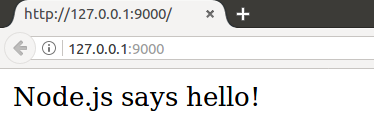
Comments
Post a Comment